Disable Notifications and Action Center by Registry Editor
This way works on all Windows 10 editions.
Step 1: Open the Registry Editor in Windows 10.
Step 2: Navigate to Computer\HKEY_CURRENT_USER\SOFTWARE\Policies\Microsoft\Windows, then right click on the Windows folder and select New > Key to create a new key under the Windows folder, and name the new key as Explorer.
Step 3: Right click on the Explorer folder and select New > DWORD (32-bit) Value to create a new value on the right side pane. Name the new value as ''DisableNotificationCenter''.
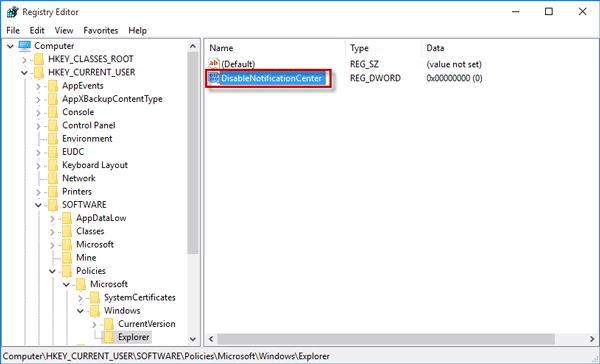
Step 4: Double click the DisableNotificationCenter value and change its value data to 1.
